The Privacy Policy screen is black, and you cannot proceed with setting up your Humax box. There are no words where you would expect to see the terms and no option to carry on or skip.
If you return, you start the channel scan again but still can't pass the Humax terms screen.
You may have had to factory reset/factory restore your Humax Freeview box because of poor EPG performance, HDD problems, or it decided to get corrupted. No problem if you can still access the setting. You can find the factory restore in the settings, and it will reset the Freeview ox back to the factory.
Setup Procedure
The Humax setup procedure after a factory reset is quite straightforward and only needs a few steps to get your channels back. Select your Language from the list and scan the channels. When the channels are scanned, the WiFi/LAN option will appear.
If a LAN cable is connected to your Humax, then the cable is still attached, and the next step will take you to a blank screen with the Privacy Policy and Terms and Conditions. You can't agree or disagree with the blank terms. There is nothing to agree to.
Solution
The solution is to disconnect the ethernet lead from the back of the Humax box and switch the box off. Wait 30 seconds and switch the Humax box on again.
Reviewing the Language options and then the channel scan would be next. But this time, you will get to the LAN/WiFi page at the end of the channel scan. Select LAN and SKIP the connection: no WiFi and No LAN.
From here, you can continue the setup procedure without agreeing to the terms and conditions or privacy policy that Humax has removed.
Why does it work?
The Humax Privacy Policy with Terms and Conditions was stored on a server on the internet, which allowed the text to be altered as services evolved. Unfortunately, the IP address was hard-coded, and the server no longer contains the terms and conditions text, so the Humax waits patiently for the server to respond. It never does so much for a time-out.
The programmers did have the foresight to understand that the internet may not be available to everyone during Humax installation. This led them to build in the 'Skip' option when loading the Humax Terms and Conditions or Privacy Policy without the internet would be impossible.
Disconnecting the LAN cable and not setting up the WiFi forces the Humax box into T&C bypass mode, giving you the 'SKIP' option to continue the installation and get your channels back.
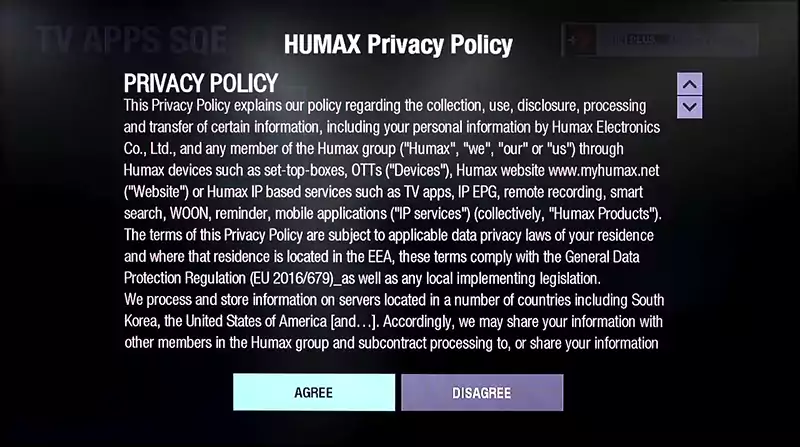
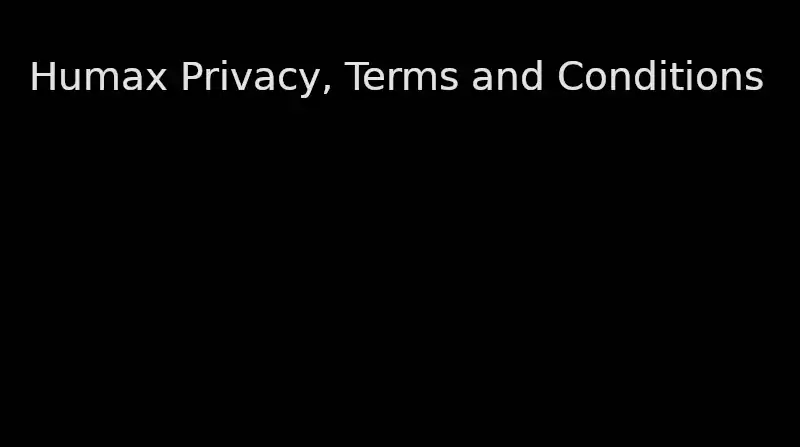

Leave a Reply