Each time the phone was picked up, another screenshot would be taken.
Android Screenshot
Android traditionally struggled with a simple screenshot option, It took a combination of button presses, or secret finger touches on the screen. This elusive Android screenshot would vary between the Android phone manufacturers, so each new phone brought a new headache for screenshots.
Left Button
The Umidigi Power 7 has a left button and the classic volume up/down and power on the phone's right. The new button is programmed from the factory for screenshots. Positioning the left button puts it in a prime location to be pressed when you pick up the phone. This left button activates the screenshots.
A rubber case compounds the problem by making the left button more responsive. A slight touch on the button takes a screenshot when it's in the case.
The programmable left button can have three actions, one for a single click, another for a double click and a third app for a long press.
Disable Screenshots
It is possible to assign different apps to the left button, with an option for 'do nothing'. Any option has to be better than the screenshot, but for this customer, we chose 'none' for the left button - smart key - single click, double click and long press.
Phone Information
Umidigi Power 7 (MP06)
Smart Key option - left button screenshot accidental presses.
Disable left button screenshot steps:
- Settings
- Smart Key
- Single Click: None
- Double Click: None
- Ling Press: None
Left button screenshot steps:
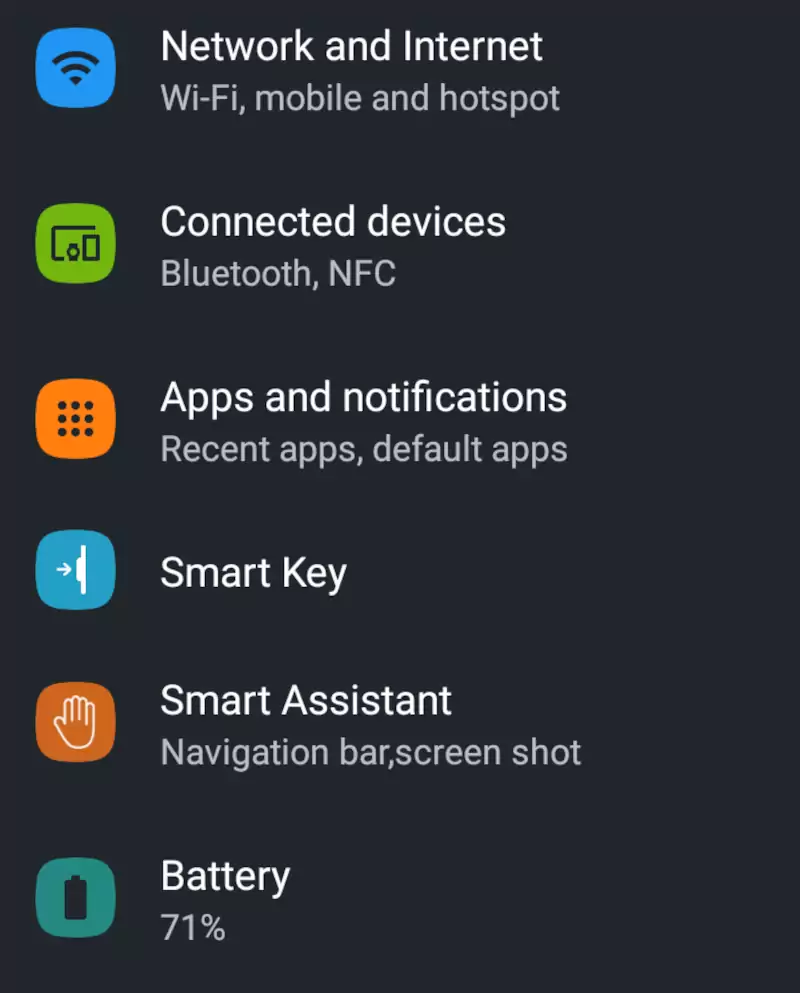
Find the settings app in the app drawer or pull down the screen twice to see the gear wheel setting icon.
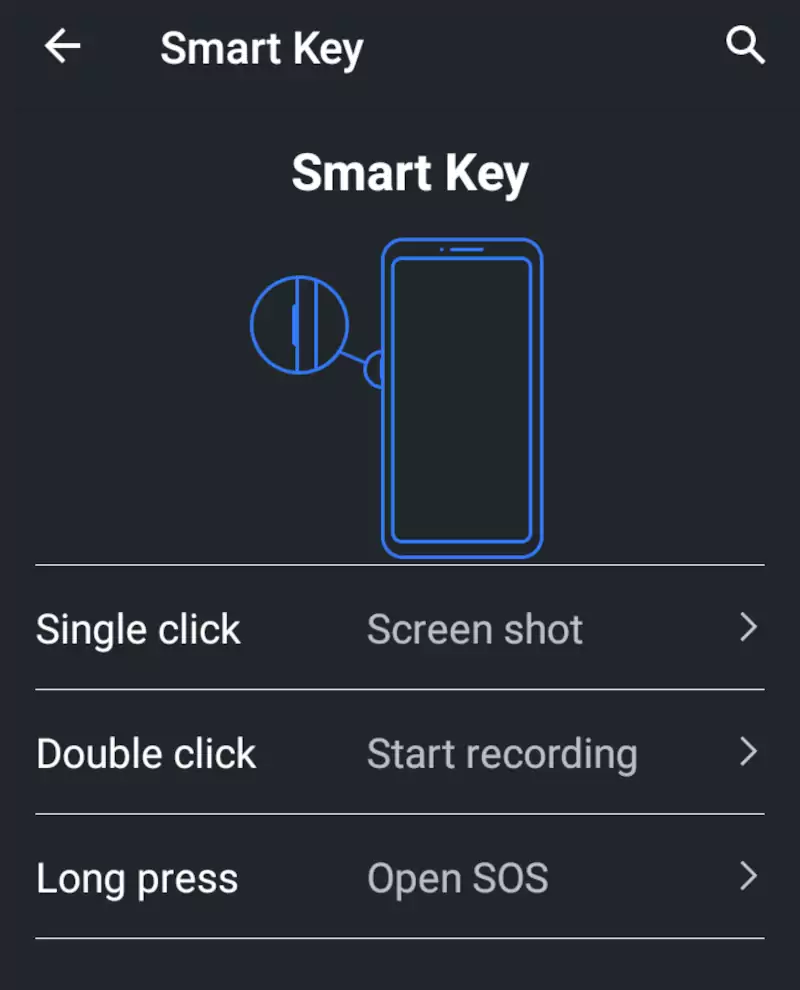
Find the Smark Key app in the list within settings. This is unique to the later Umigidi phones to control the extra button on the phone's left. You can also use this screen to turn off that voice recorder that keeps activating for no apparent reason.
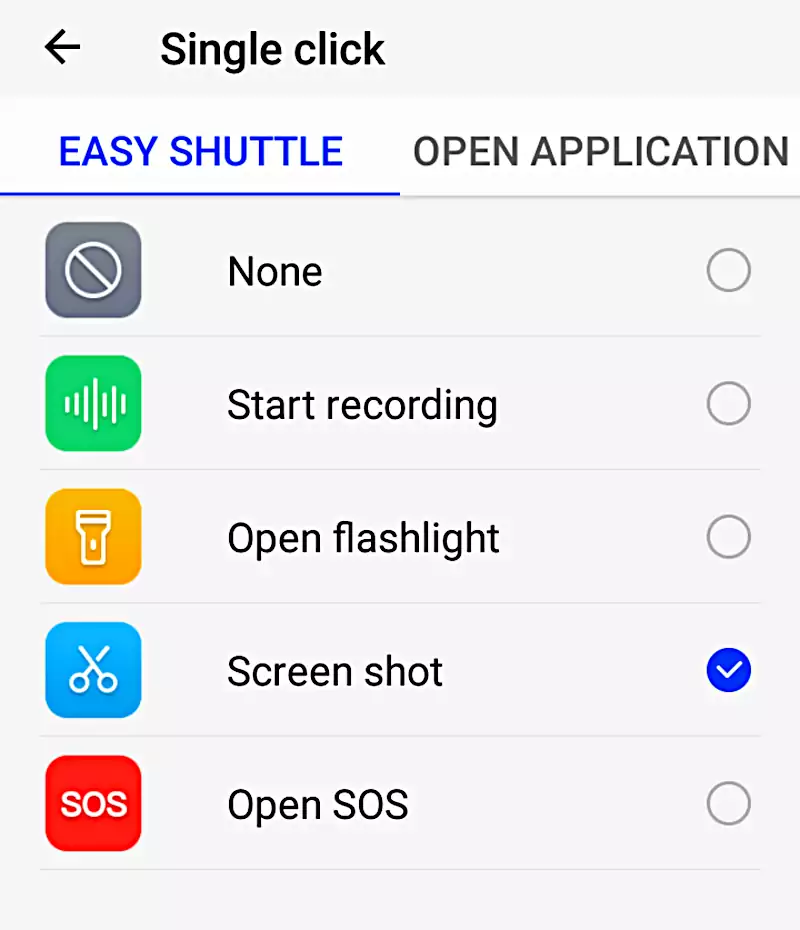
The options to choose from when dealing with the settings for the let button 'smart key' on Umidigi that keeps taking screenshots, calling SOS, turning on the torch or opening the voice recording app.
Use these options to switch off any smart button features or set them to your desired function.


Leave a Reply