If you are running your website on Plesk and want to view the visitor statistics, you can use the AWStats program that reads the relevant log files and produces nice HTML tables of visitors and their relevant numbers.
AWStats
AWStats is installed by default on Plesk hosting. You can set the login page for the stats to be protected by your FTP password and FTP username. This is a nice security, so only authorized can view your site's stats.
But how do you find these AWStats? They don't appear in the Plesk control panel, and there is no information on how to see the reports that AWStats produces.
Viewing the AWStats on Plesk
To view the pretty HTML AWStats on a Plesk-hosted site, navigate to:
http://your-site.com/plesk-stat/webstat
You will be given a login screen and enter your FTP details if you have selected to protect the AWStats with your FTP credential.
What you will see now will vary between sites.
You may see a 403 error with a dropdown box to select the reporting period.
You may see the AWStats and virtually no traffic, maybe many zeros, or very few visitors.
You may see your traffic as expected.
403 error or zero traffic
If Plesk AWStats is giving you a 403 error, but you have logged in and have the select period drop-down box or you have virtually no traffic reported, possibly AWStats shows many zeros, you can try this link:
https://your-site.com/plesk-stat/webstat-SSL
You should now see a more relevant representation of your site's traffic in AWStats HTML.
SSL vs HTTP
Awstats separates reporting between SSL and non-SSL traffic. If you get a 403 or no traffic reported, then you are probably serving your site traffic through SSL, and you need to view the AWStats SSL-enabled link to see the numbers.
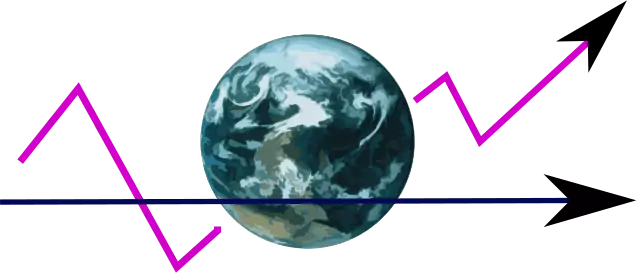

Leave a Reply