You are expecting to see a video, but all you get is this message in white text on a black background: 'This video has not been configured to be allowed on this domain.'
The error messages relates to a Cloudflare-hosted video, and it is in the control of the webmaster. If you are a visitor to the site, then there is nothing you can fix. If there is a way of contacting the webmaster, then you can alert them to the problem and link to this post if you think it will help.
Webmasters
If you are a webmaster and have added a Cloudflare stream video to your site, and you receive this message, there are a couple of things you can do to see where the problem lies.
The Fix
Firstly
From within the Cloudflare accounts panel, use the left-hand menu panel to find Stream/Video. Find the 'Allowed Origins' box, delete the domain so the box is blank, and save your changes.
Observe if the video now plays on your website.
You don't want to leave the 'Allowed Origins' box blank for long as anyone can hotlink your video and run up your video hosting bill to Cloudflare. So, do a few refreshes of the site and see if the video works.
If your video plays, you can go back to the 'Allowed Origins' box and enter the correct domain that is hosting the player code.
Secondly
If you have identified the video can play correctly on your site when the 'Allowed Origins' is empty, and you do not get the 'This video has not been configured to be allowed on this domain.' message, you should do a further check in Cloudflare panel.
Cloudflare Settings
Use the left-hand menu to navigate to 'Rules', 'Transform Rules', 'Managed Transforms', and set 'Add security headers' to X - not enabled.
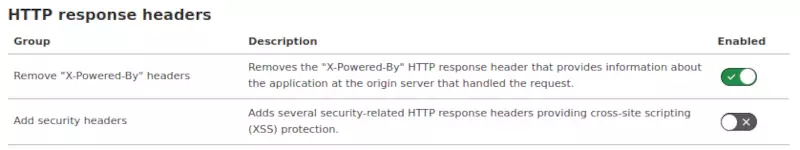
With the 'Add security headers' no longer enabled, refresh the page with your Cloudflare stream video code and wait for the video to start.
Stream Broken
Add security headers
Adds several security-related HTTP response headers providing cross-site scripting (XSS) protection.
Enabling this security feature in Cloudfare can break the Cloudflare stream video from working on your site if you specify a domain for the video to show on.
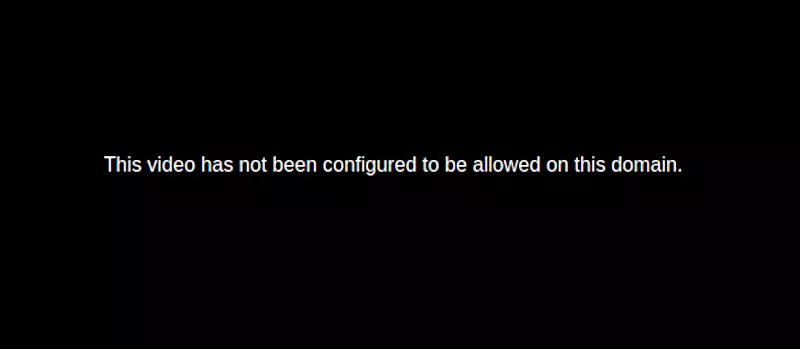
Leave a Reply